BusyBox for Non-Rooted devices adds the power of BusyBox to your phone without Root!
How to use BusyBox Non-Root:
- Step 1: Click on "Install" button to download BusyBox!
- Step 2: Click on "Copy" button to add BusyBox to your $PATH!
- Step 3: Click on "Open Terminal" button!
- Step 4: Paste the command you have already copied in Step 2 in the Terminal!
RUN THIS APPLICATION BEFORE THE TERMINAL EMULATOR and add "/data/data/burrows.apps.busybox/app_busybox.paid/" to your $PATH
Required:
- Android Terminal Emulator Application
Add PATH to Emulator:
- In Terminal Emulator -> Preferences -> Initial command: "export PATH=$PATH:/data/data/burrows.apps.busybox.paid/app_busybox/"
Provided extra Binaries:
add-property-tag, backup, bash, btool, busybox-ba, busybox.zip, check-lost+found, dexdump, drm1_func_test, dropbearkey, hcidump, hcitool, iwmulticall, latencytop, librank, micro_bench, multitouch, nano, ncat, ndiff, nmap, nping, opcontrol, openvpn, oprofiled, procmem, procrank, rawbu, rsync, run_backup, run_restore, sane_schedstat, scheduler, scp, showmap, showslab, sqlite3, ssh, ssmgrd, strace, tcpdump, wget and more!
Permissions requested:
- Internet: Download BusyBox binaries
- Script: Add $PATH to Terminal
What's New
- Provided better support for phones
- libncurses.so and libssh.so is NOW INCLUDED! This allows users to use "bash" and "ssh" and "scp" binaries!
- Clear your APP DATA and RE-INSTALL BusyBox!
- Make sure to copy the $PATH for the Terminal Emulator!
- Fixes
Require 2.3 and Up & File Size 2.1mb
GOOGLE PLAY
APK

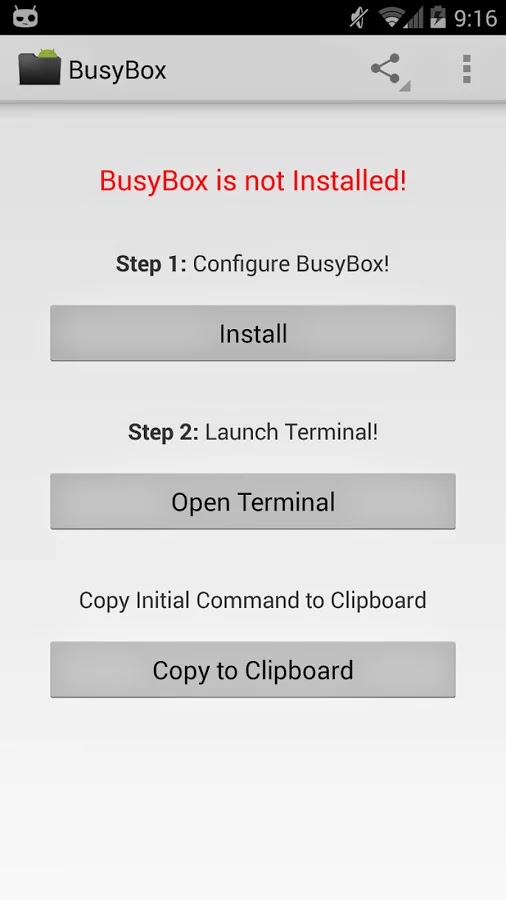








0 comments:
Post a Comment