A simple App to Backup and Restore SMS Messages. This is a Paid No-Ads version of the Ad-Supported Free App.
NOTE:
The backup is created locally on the phone by default unless you configure it to upload to Email, Google Drive or Dropbox. You are responsible for backup files and the files are not sent to the developer in any case.
On Android 4.4+ devices, if you have performed the Restore and the messages don't appear in
Hangouts then:
- Open Hangouts and Disable SMS from Settings.
- Exit the Hangouts app
- Open Hangouts and Enable SMS from Settings.
APP FEATURES:
- Backup SMS Messages in XML format.
- Backup created locally on the device with options to automatically upload to Email, Google Drive or DropBox using the Add-On app.
- Choose a scheduled time to automatically backup.
- Backup format is independent of the Android version so the messages can be easily moved from one phone to another, irrespective of the Android version.
- Option to select which conversations to backup.
- View/Restore all Messages or only selected conversations.
- Delete all SMS Messages on the Phone.
- Email a backup file.
- The XML can then be converted to other formats, and can also be viewed on a computer.
- Tested on Android v1.5 to v4.4.2
Please note that MMS (Picture/Audio/Video messages) support is currently in BETA.
What's New
v7.21:
- Switched to a Light Theme. Added option to switch themes in Preferences.
- Added feature to Print Conversation on Android 4.4+ devices
- Bug fixes
Require 1.5 and Up & File Size 1.6mb
GOOGLE PLAY
APK



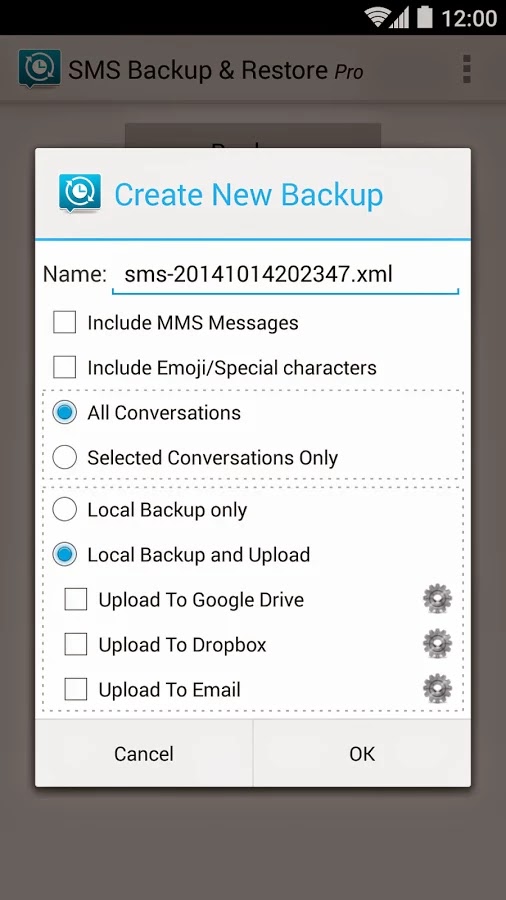







I was really impressed with your article. keep on updating new posts and also see:
ReplyDeletePermanently deleted Files recovery
HardDisk Drive Data recovery Software
Get free recovery software to undelete lost data
DiskDigger pro for android download
Guide to recover deleted Files from hard drive
Undelete lost files with diskdigger